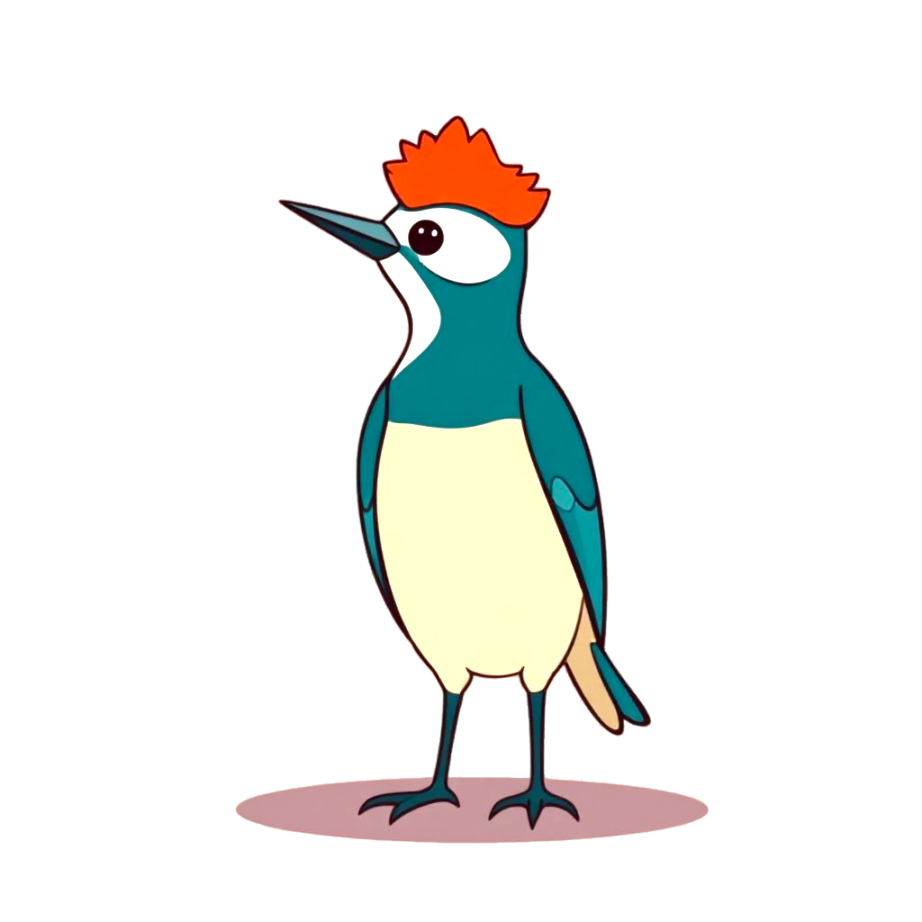JSON Output Format 1.5.0
This document describes the JSON output format when using kyanos with the --json-output flag.
Usage
To output data in JSON format, use the --json-output flag with one of these values:
bash
# Output to terminal
kyanos watch --json-output=stdout
# Output to a file
kyanos watch --json-output=/path/to/custom.jsonOutput Format
Each request-response pair is represented as a JSON object with the following fields:
Timing Information
| Field | Type | Description |
|---|---|---|
start_time | string | Start time of the request in RFC3339Nano format |
end_time | string | End time of the request in RFC3339Nano format |
total_duration_ms | number | Total duration of the request-response in milliseconds |
black_box_duration_ms | number | For client side: Duration between request leaving and response arriving at the network interface. For server side: Duration between request arriving at process and response leaving process. |
read_socket_duration_ms | number | Time spent reading from socket buffer |
copy_to_socket_buffer_duration_ms | number | Time spent copying data to socket buffer |
Connection Information
| Field | Type | Description |
|---|---|---|
protocol | string | Protocol name (e.g., "HTTP", "Redis", "MySQL") |
side | string | Whether this is a client or server side connection |
local_addr | string | Local IP address |
local_port | number | Local port number |
remote_addr | string | Remote IP address |
remote_port | number | Remote port number |
pid | number | Process ID |
is_ssl | boolean | Whether the connection is SSL/TLS encrypted |
Content Information
| Field | Type | Description |
|---|---|---|
req_size_bytes | number | Total size of request in bytes |
resp_size_bytes | number | Total size of response in bytes |
req_plain_text_size_bytes | number | Size of request plain text in bytes |
resp_plain_text_size_bytes | number | Size of response plain text in bytes |
request | string | Formatted request content |
response | string | Formatted response content |
Event Details
| Field | Type | Description |
|---|---|---|
req_syscall_events | array | Syscall events related to the request |
resp_syscall_events | array | Syscall events related to the response |
req_nic_events | array | Network interface events related to the request |
resp_nic_events | array | Network interface events related to the response |
Example
json
{
"start_time": "2024-01-01T12:00:00.123456789Z",
"end_time": "2024-01-01T12:00:00.234567890Z",
"protocol": "HTTP",
"side": "client",
"local_addr": "127.0.0.1",
"local_port": 54321,
"remote_addr": "192.168.1.1",
"remote_port": 80,
"pid": 12345,
"is_ssl": false,
"total_duration_ms": 111.111111,
"black_box_duration_ms": 50.505050,
"read_socket_duration_ms": 30.303030,
"copy_to_socket_buffer_duration_ms": 20.202020,
"req_size_bytes": 256,
"resp_size_bytes": 1024,
"req_plain_text_size_bytes": 256,
"resp_plain_text_size_bytes": 1024,
"request": "GET /api/v1/users HTTP/1.1\r\nHost: example.com\r\n\r\n",
"response": "HTTP/1.1 200 OK\r\nContent-Type: application/json\r\n\r\n{\"status\":\"success\"}",
"req_syscall_events": [...],
"resp_syscall_events": [...],
"req_nic_events": [...],
"resp_nic_events": [...]
}